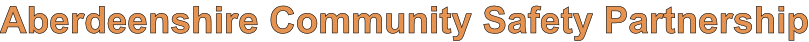
 | 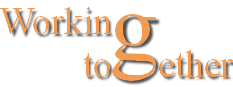 |

|
CSG Home page
|
|
Remote Access ScamsDid You Give a Scammer Remote Access To Your Computer? Remote access scams occur when scammers pose as tech support agents or use other phishing attacks to dupe you into giving them remote access to your computer. Often, they’ll start by impersonating a legitimate support agent from a tech company or retailer — such as Microsoft or Amazon. Then, they’ll either phone call, text, or email — or create fake websites and pop-ups that fool you into thinking your computer is infected with malware and only they can help you. Fraudulent online Cryptocurrency currency firms also use this method to help you install software or set up your ‘wallet’ on your computer. Charles was confused when he got a bill for £99 for virus protection for his computer. He’d never signed up for the service, so he called the number in the email to reverse the charge. But once he was on the phone, the technical support agent convinced him to give him remote access to his computer so that he could “fix” the charge. Charles watched as the agent moved his mouse, downloaded apps, and entered code on his computer. The 'agent' then, he stole £2,000 from him. Charles was the victim of a remote access scam. In this type of scheme, fraudsters trick victims into downloading apps that give total control of their computer to the scammers. If you give a scammer remote access to your computer, you need to act quickly. Here’s how to regain control of your computer, identify future remote access scams, and protect yourself from malicious hackers. That sense of urgency and fear is what allows scammers to bypass your natural suspicions. They’ll tell you the only way to fix your computer is to allow them to install remote desktop access software which requires that they take over control of your computer. But what happens next? If a scammer gets into your computer remotely, they could:
What can you do?
1. Immediately disconnect your device from the internet
2. Use a different device to update your passwords 3. Use anti-virus software to check for malware on your device 4. Remove any suspicious apps, browser extensions and add-ons 5. Back up your computer 6. If required, wipe you and restore to previous settings 7. Update and secure your internet provider 8. Freeze your credit card and contact your bank to make them fully aware 9. Report the scam online and to the Police 10. Thoroughly vet and verify any technical support services Original Message Sent By: Mark Irvine (Police Scotland, Constable, A Div - Grampian)
Top of page | CSG home page |
