
 |
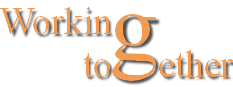 |
ICE - In Case of Emergency
|
CSG Home page
ICE - In Case of Emergency
 |
When you're in need of emergency medical treatment, a common place paramedics and other care providers will look for your emergency details is your mobile phone. But if it's locked, how will they find what they need? As well as emergency contacts, they'll also need to know about any allergies or medications to ensure you get the right treatment. You can ensure you're covered, and parents can relax, knowing that if anything should happen, all the information needed to give the right treatment is available, and they will know who to call first. How to set it up: iPhone users: Access the Apple Health app and tap on Medical ID to create a new ID. Fill in the information about yourself and make sure "Show When Locked" is turned on (to green). Android users: Depending on the version you may already have the feature accessible from My Information in Settings. If not, download an app such as ICE - In case of Emergency and fill in the information so it can be accessed from a locked screen. |
Top of page | CSG home page